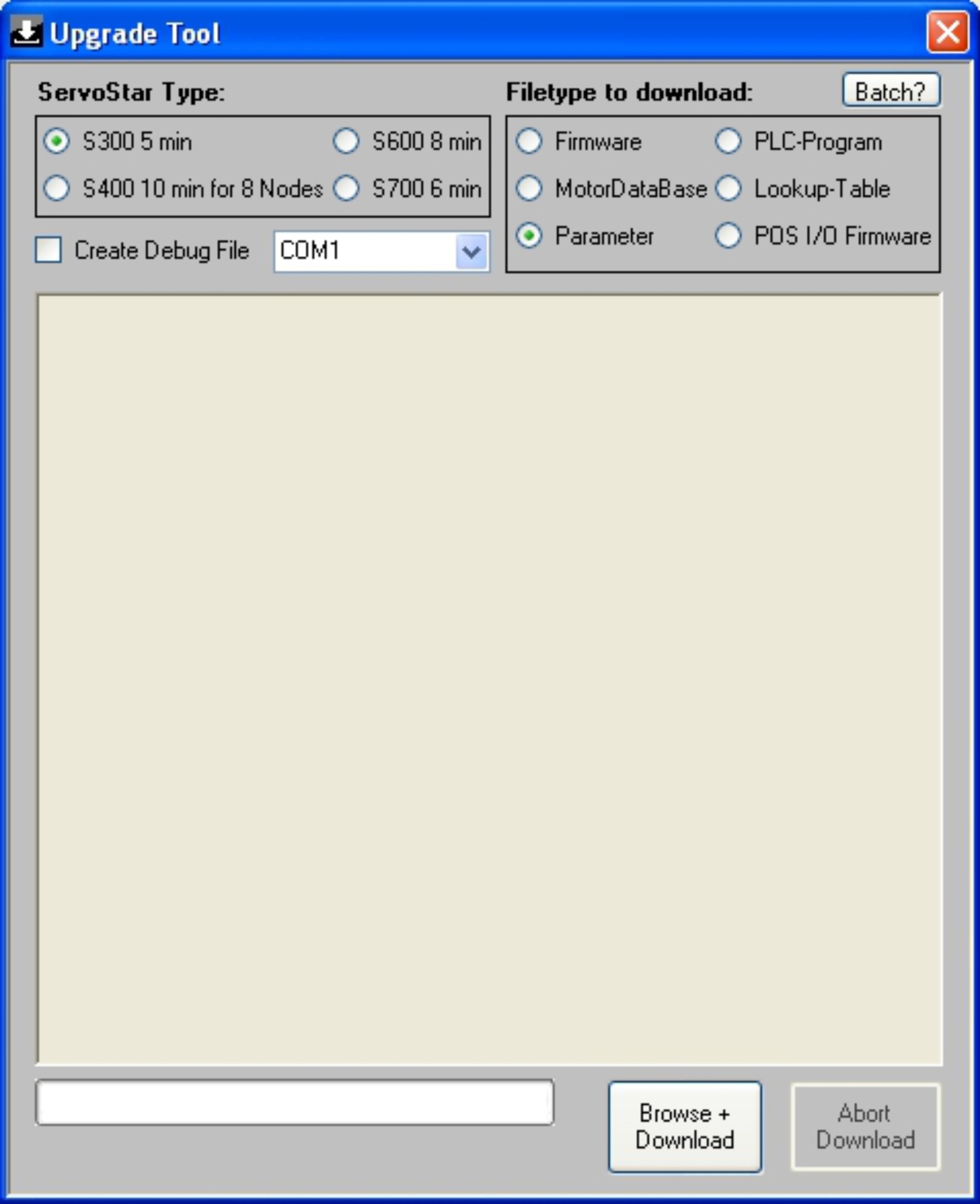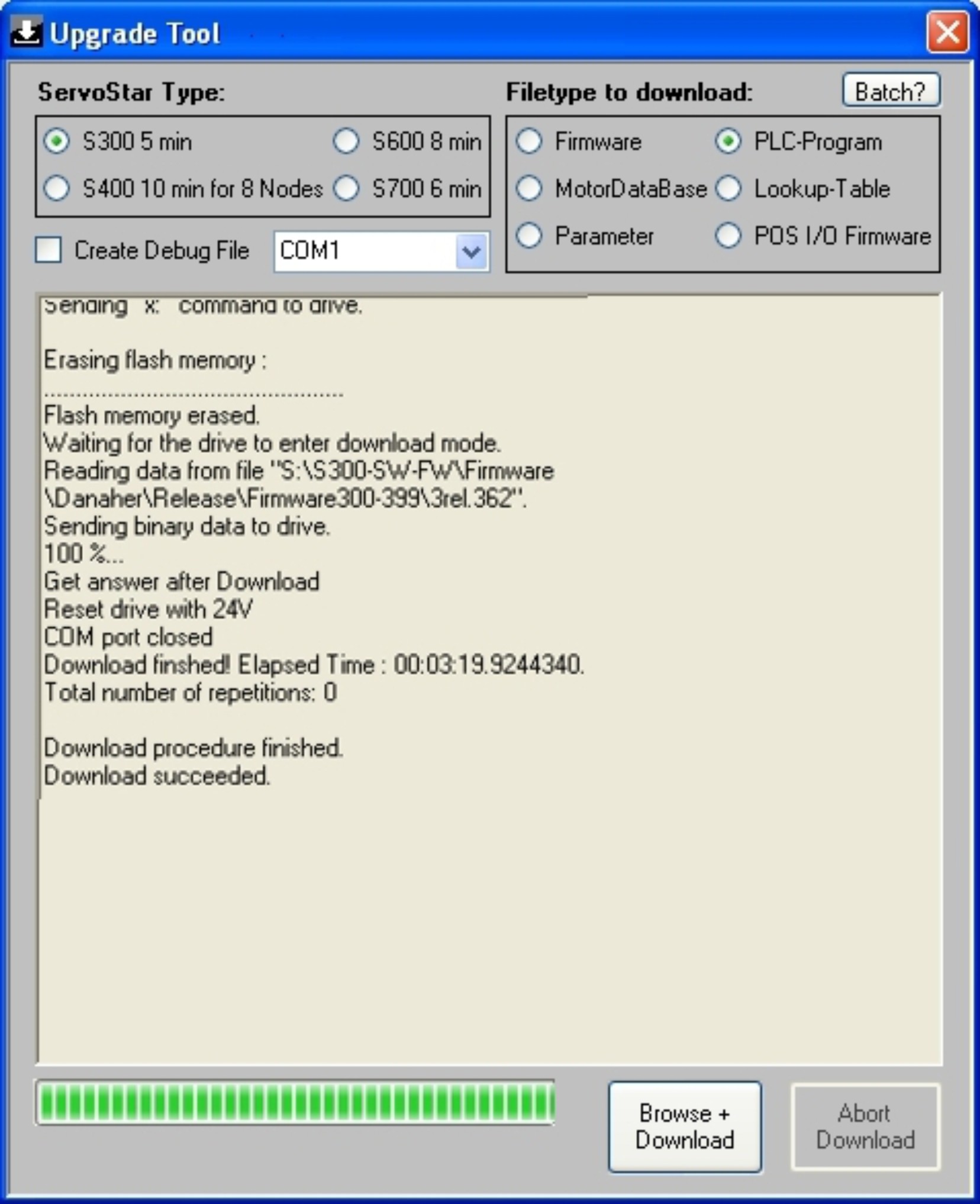You are here: Firmware Upgrade
Firmware Upgrade
The field upgrade of the servo amplifiers requires the application program "DriveUpgrade Tool_....exe". While installing the setup software this tool usually is installed (see Windows start-menu).
Source files for upgrading Firmware are accessible from our CDROM and on KDN, former firmware version can be found on KDN.
You can use the download utility to upgrade the firmware, the motor database, the profile tables and the PLC program. Possible interfaces are serial PC interfaces (COM1...10) with standard serial (nullmodem) cable or with USB-Serial converter.
Requirement: Microsoft DotNet version 3.5 or later must be installed!
Preparation for serial transmission
- mains power must be switched off
- DC link voltage must be <100V
- 24 VDC power supply must be on to the servo amplifier
- an RS-232 serial port connection (null modem) between the computer and the servo amplifier (connector X6) must exist
- The selected RS-232 serial port must not be used by another software
- DriveUpgrade Tool_....exe, along with the source file for the upgrade, must be accessible by your computer
- Parameters and motion tasks must be saved in the EEPROM or in external files, Flash Eprom will be cleared. If you are not sure about the parameters, start the amplifier's setup software and save parameters/motion tasks to EEPROM. Close the setup software.
Upgrade
Run the Drive Upgrade Tool.
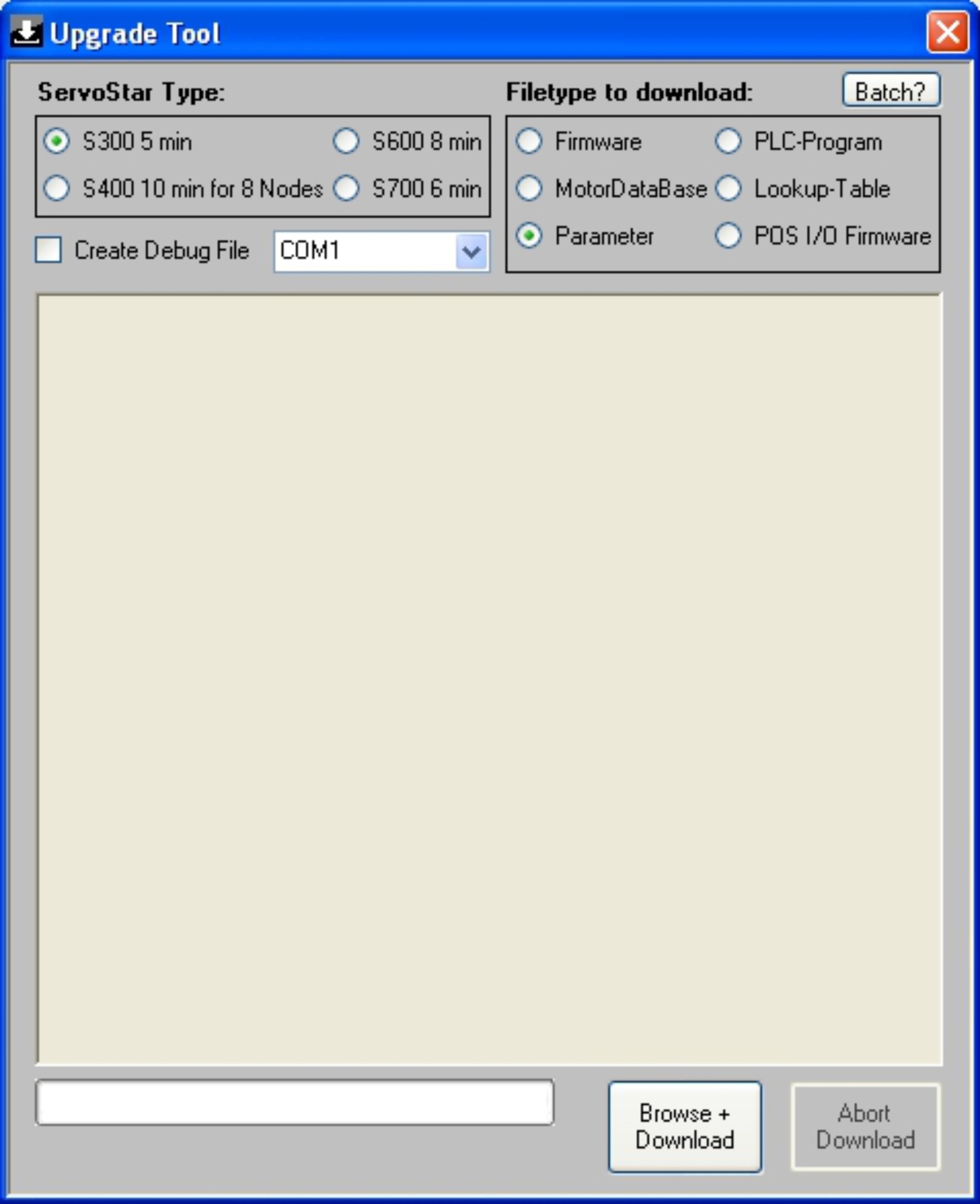
|
- Select the servo amplifier's type (Drive Type).
- Select the data type which shall be loaded to the servo amplifier (Type of file to download).
- Select the interface where the servo amplifier is connected to
- Click the Browse+Download button to select the file.
Attention! Take care that you use the correct file.
Example: Don't use a motor database file for a firmware upgrade.
- The process is started now. You can see hints in the process window.
|
The software initiates communication and set-up for the amplifier. The amplifier displays ‘-‘ in the left most character or "del" on the 3 digit display while it is setting up. When set-up is complete, the ‘-‘ moves to the center character or "Prg" appears on the 3 digit display and the data transfer begins. The upgrade utility monitors the progress with a status bar.
When the process is complete, the tool shows that in the process window:
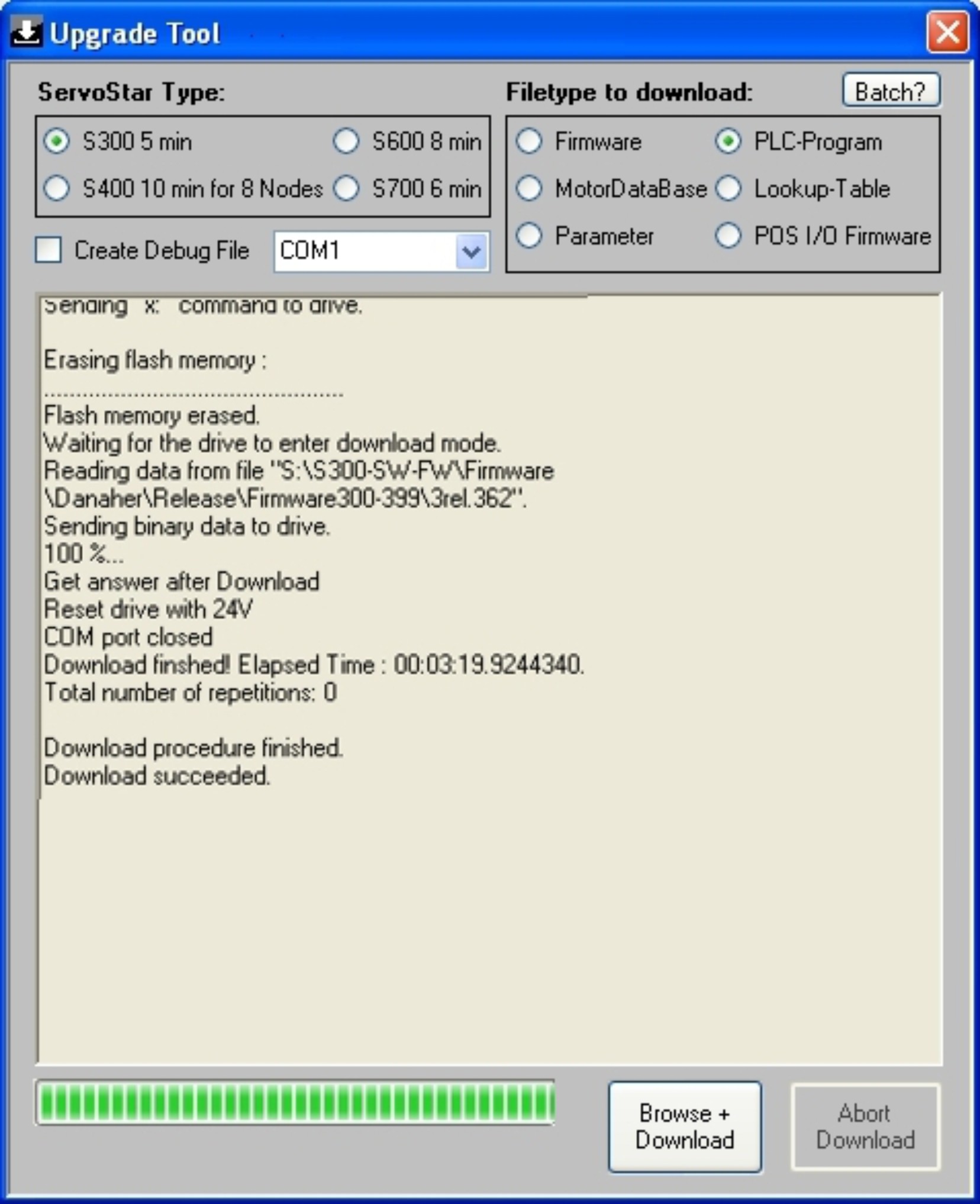
Cycle the 24 VDC supply to the servo amplifier (turn off then back on) and the firmware download is complete. Close the upgrade tool and your servo amplifier is ready to set-up for your application.
|
|
Copyright © 2020
|
|

|