
Be aware that the actual position of the load permits the subsequent positioning operations. The software limit-switches that were set as parameters are inactive, depending on the operation mode. The axis could move to the hardware limit-switch or the mechanical stop. There is a risk of damage.
Observe the "safe reduced speed" requirements for your application!
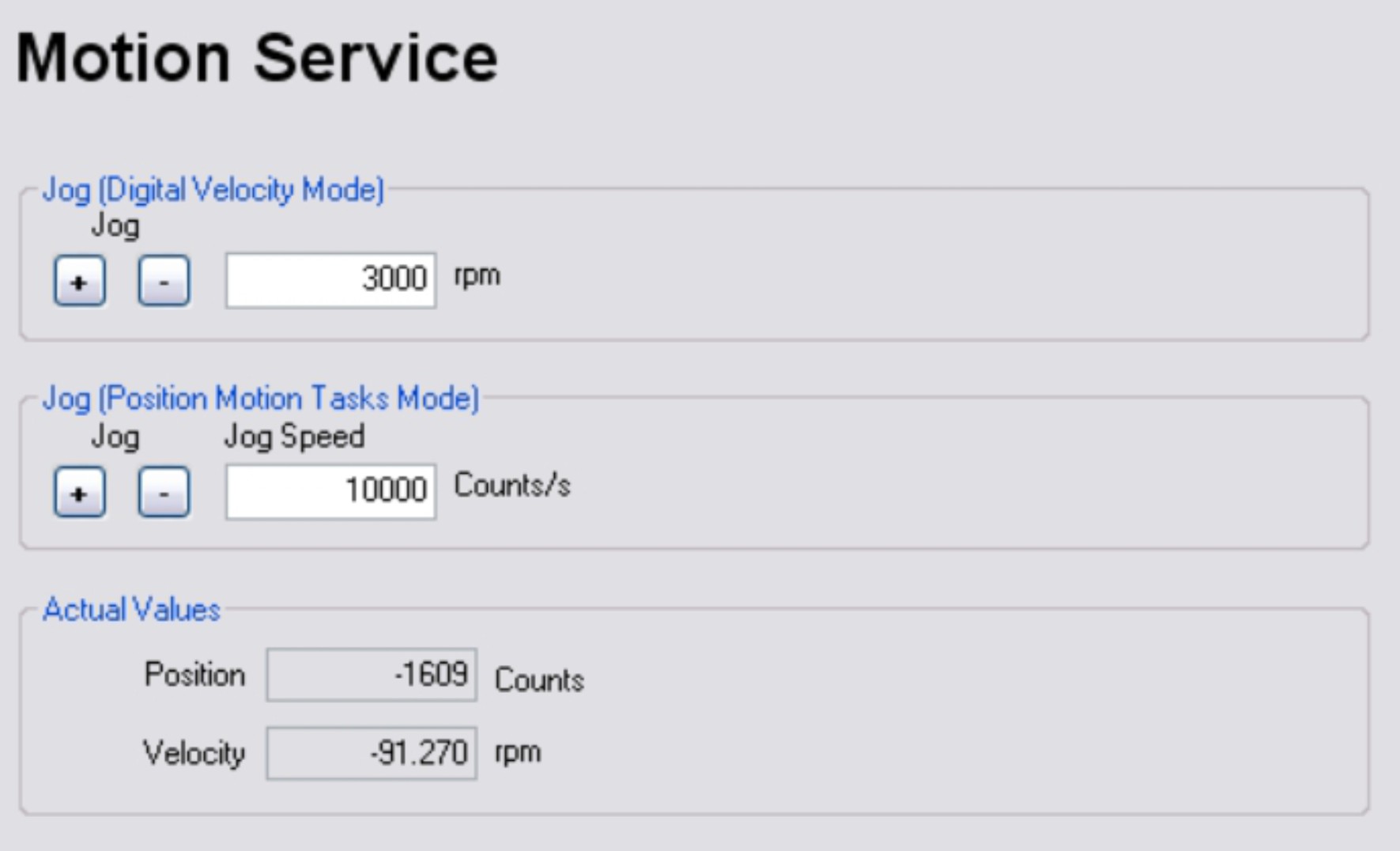
 positive speed
positive speed negative speed
negative speed






