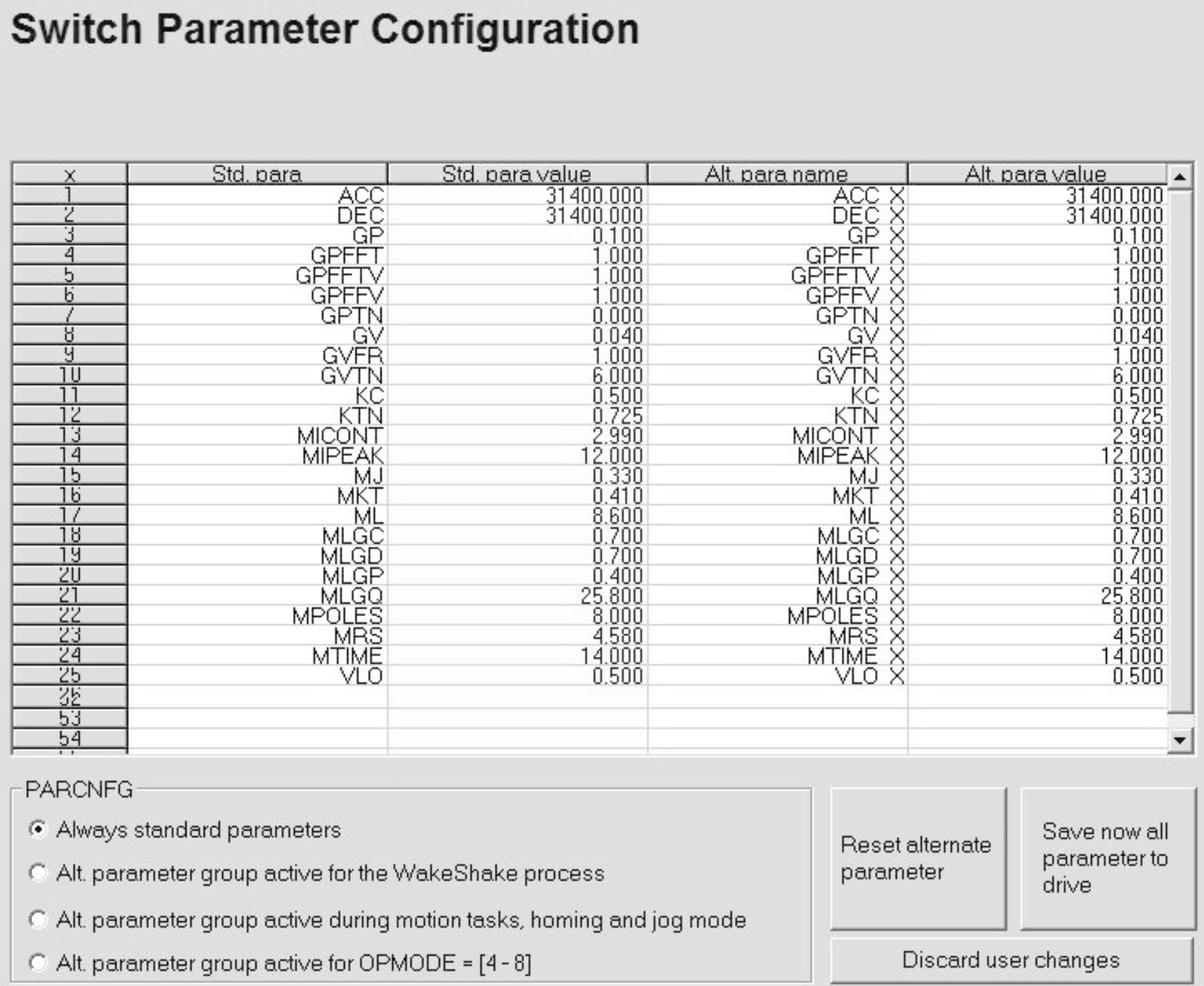
| Feedback |
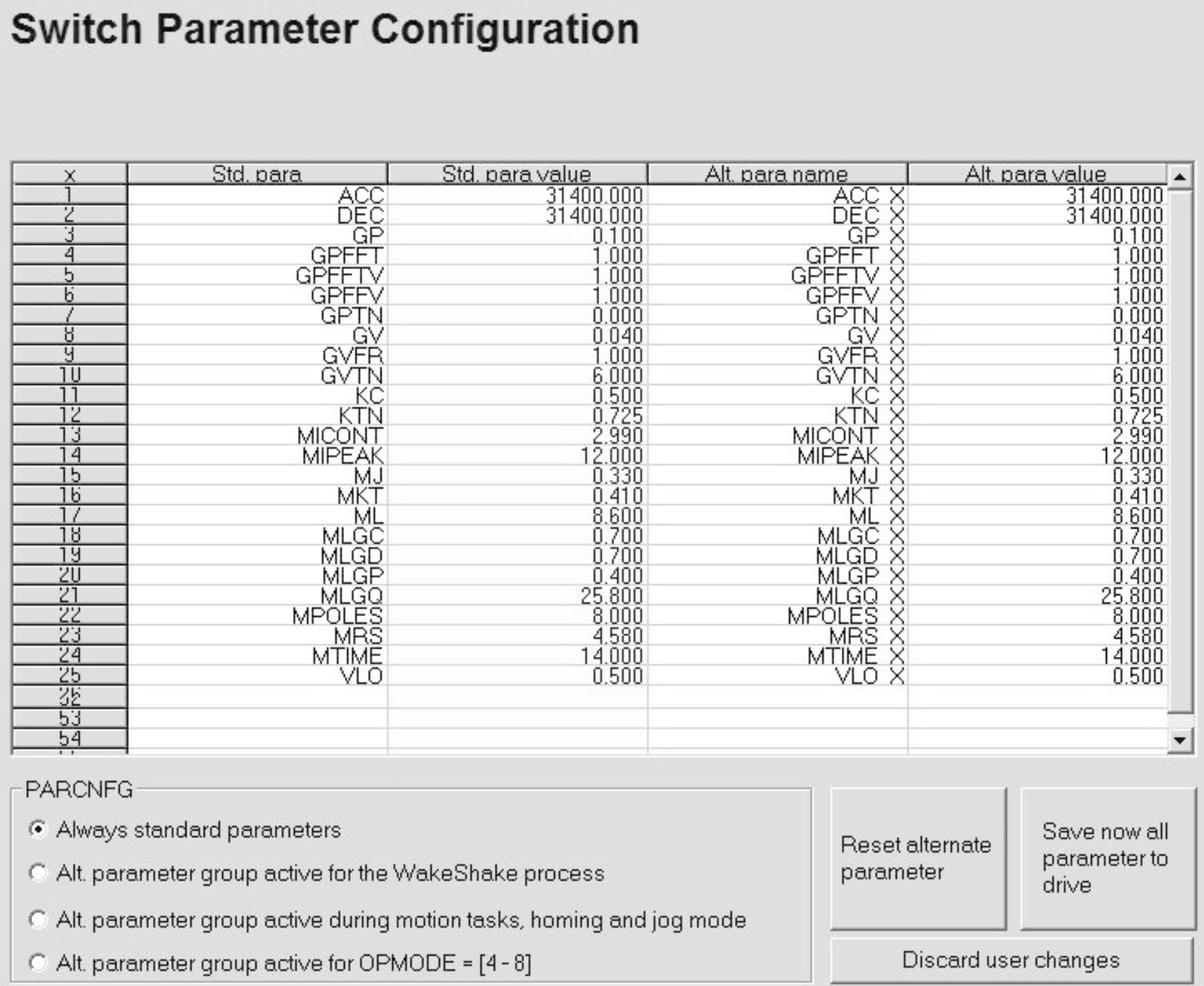
With essential control parameters, you can switch quickly between two values; for example, if there are two significantly different loads on the same drive.
All switchable parameters are displayed on this screen. Double-clicking on a parameter value in the table opens a small editing window which allows the value to be changed. Complete the entry by pressing the Return key. You can also exit the input boxes by pressing the ESC key.
You can switch between the two parameter sets either using a digital input (function 57, example for digital input 1: IN1MODE) or automatically using an internal function.
Using the ASCII parameter PARCNFG, you can define the internal function during whose execution the second (alternative) parameter set is active. In this case you can select Wake and Shake, a motion task or an operating mode.
|
Button |
ASCII Parameter |
|---|---|
|
"Reset Second Parameter Set" |
Resets the values in the alternative parameter set to the default values. |
|
"Reset User Inputs" |
Resets all inputs in both parameter sets to their original values. |
|
"Save All Parameters In Drive" |
Transfers all parameter values on display and both parameter sets to the servo amplifier. |
|
Copyright © 2020 |