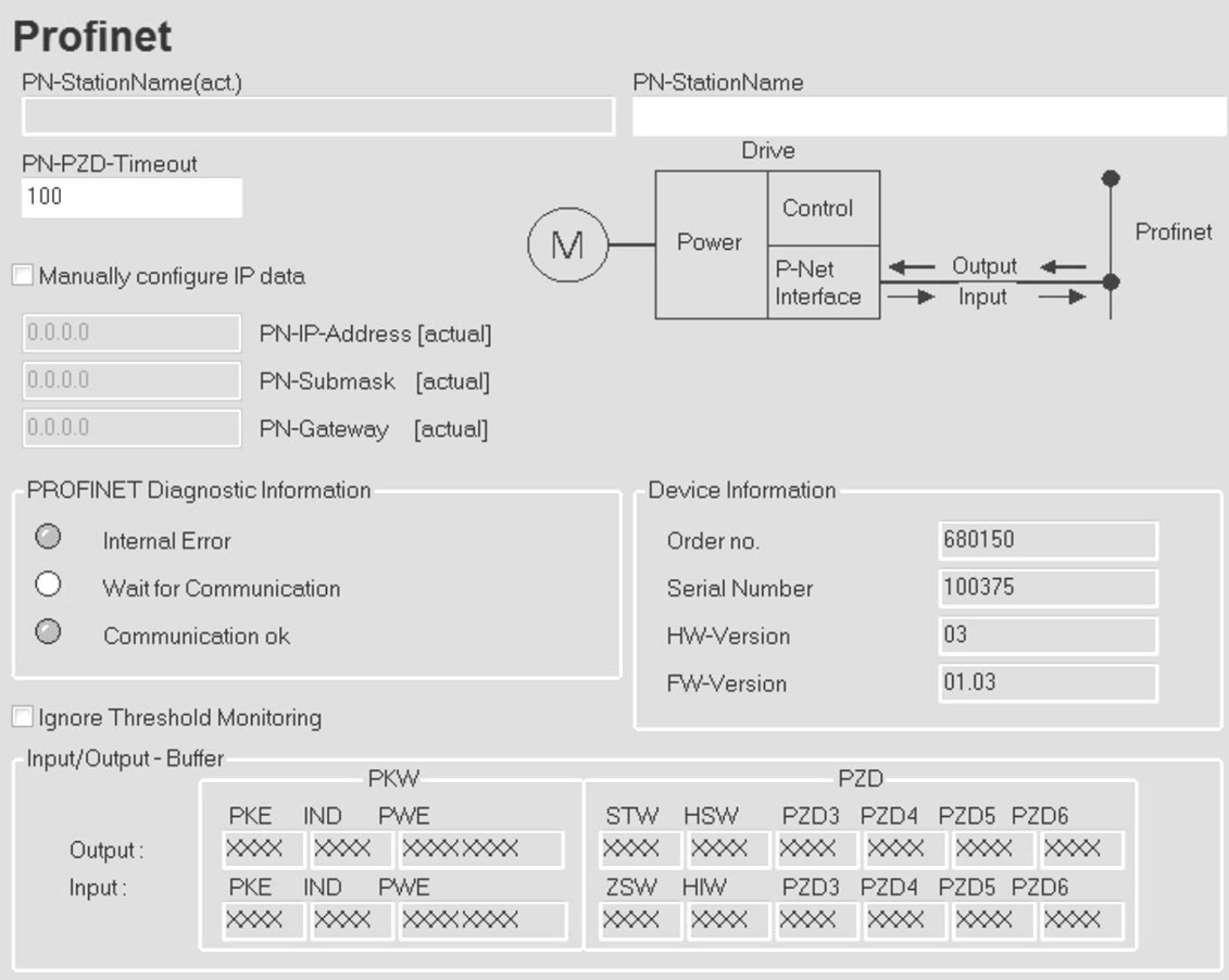
| Feedback |
This screen is available only if a PROFINET expansion card is inserted into the servo amplifier.
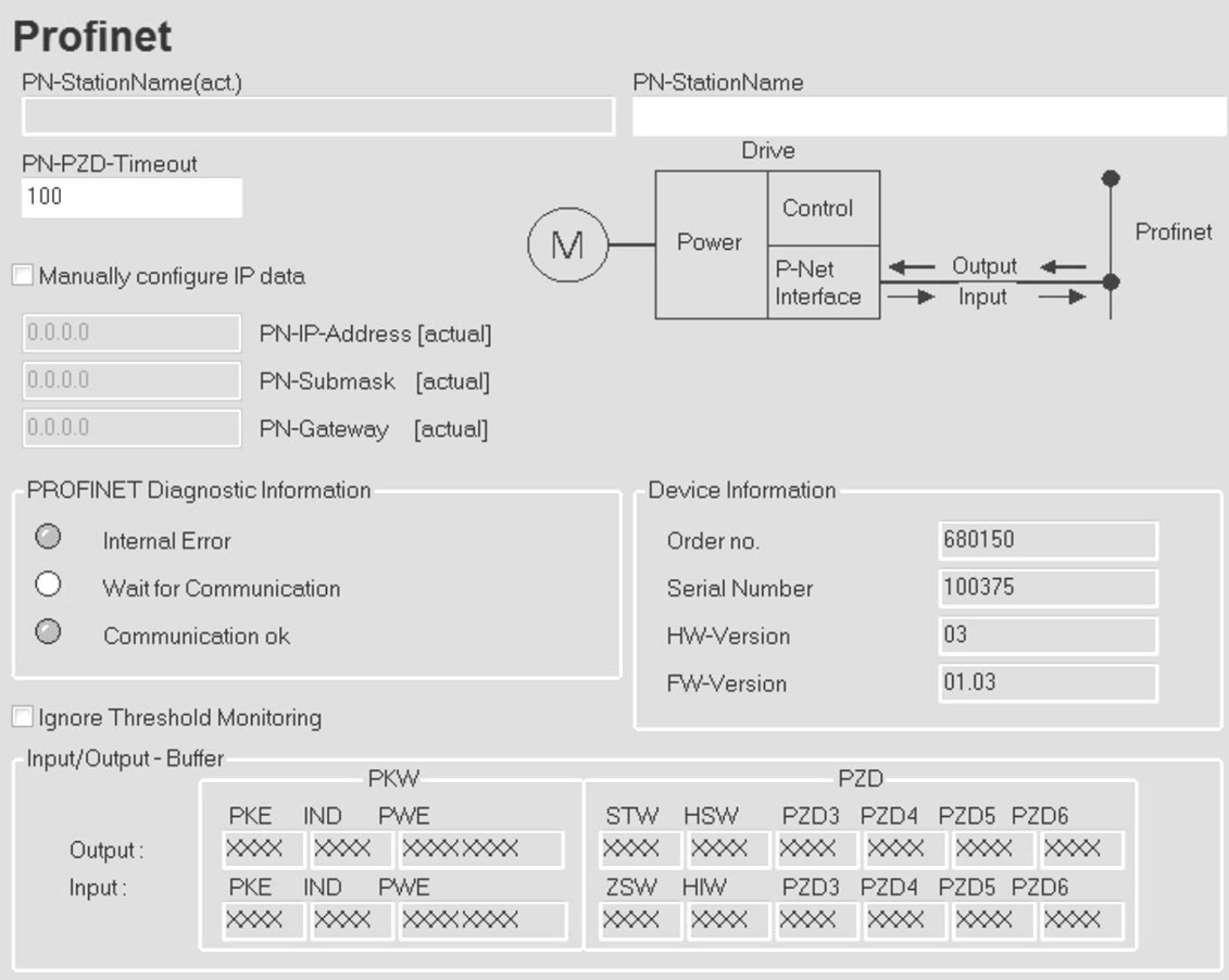
The PROFINET specific parameters, the bus status, and the data words in the transmit and receive directions (as seen by the bus-master) are displayed on this screen page.
This page is helpful when searching for errors and commissioning the bus communication.
| PN-StationName |
The actual name is visible in the top left field. A new name can be entered in the input field (top right position). Setup see PNSTNAME.HTML. You can enter upper or lower case characters and numbers. Upper case characters will be switched to lower case characters automatically and then send to the servo amplifier. When setting the name in the Terminal screen page, use upper case characters and numbers only. |
| PNP-ZD-Timeout |
Monitoring time (watchdog timer) for the fieldbus/slot communication Setup see EXTWD. |
| Manually configure IP data |
If the checkbox is set, addresses (IP, subnet, gateway) can be changed manually. If the checkbox is not set, the addresses given by the DHCP-Server are visible. |
| PN-IP Adress [actual] | |
| PN-Submask [actual] |
Subnet mask see PNNMASK and PNNMASKACT. |
| PN-Gateway [actual] | |
| PROFINET Diagnostic Information |
Diagnostics, see PNSTATE |
| Device Information |
Device data, see PNSERNO |
| Ignore Threshold Monitoring |
If the checkbox is set, the I/O buffer are visible always, even if the PROFINET communication is in failure state. |
| Input-/OutputBuffer |
Shows the present status of the bus communication. Data can only be transferred across the PROFINET when the “Communication OK” message appears. |
| Output |
The last bus object that was sent by the master. |
| Input |
The last bus object that was received by the master. |
.
|
|
The data for input/output are only transferred, if the threshold monitoring for the servo amplifier has been activated in the master’s hardware configuration. |
The following parameters configure the amplifier for the PROFINET interface.
EXTWD (PNU 1658)
With this parameter, the observation time (watch dog) for the fieldbus-slot communication can be set (setup see CAN/Fieldbus). The observation is only active, if a value higher than 0 is assigned to EXTWD (EXTWD=0, observation switched off) and the output stage is enabled. If the set time runs out, without the watchdog-timer being newly triggered by the arrival of a telegram, then the warning n04 (response monitoring) is generated and the drive is stopped. The amplifier remains ready for operation and the output stage enabled. Before a new driving command (setpoint) is accepted, this warning must be deleted (function CLRFAULT or INxMODE=14).
ADDR (PNU 918)
With this command, the node address of the amplifier is set (setup see CAN/Fieldbus). When the address has been changed, all parameters should be saved to the EEPROM and the amplifier switched off and on again.
AENA (PNU 1606)
With this parameter, the state of the software-enable after switch-on can be defined (setup see BASIC Setup). The software-enable allows an external control to enable/disable the output stage. For amplifiers with analog setpoints (OPMODE=1,3) the software-enable is set automatically after switch-on and the devices are ready for operation immediately (if hardware-enable is present). For all others, software-enable will be set to the value of AENA. The variable AENA also has functionality when resetting the amplifier after an error (by digital input 1 or the CLRFAULT command ). If an error can be reset by the software, the software-enable is set to the value of AENA after the error is cleared. In this way the behavior of the amplifier after a software-reset is similar to after the drive is switched on.
INPT0 (PNU 1904)
With INPT0 a delay for the in-position message can be set (setup see TERMINAL). With the start of a motion task the in-position message is deleted and the monitoring of the position is activated after expiration of the adjusted time. This function is particularly important for positioning procedures within the in-position window. In this case the in-position message is delayed for a defined time.
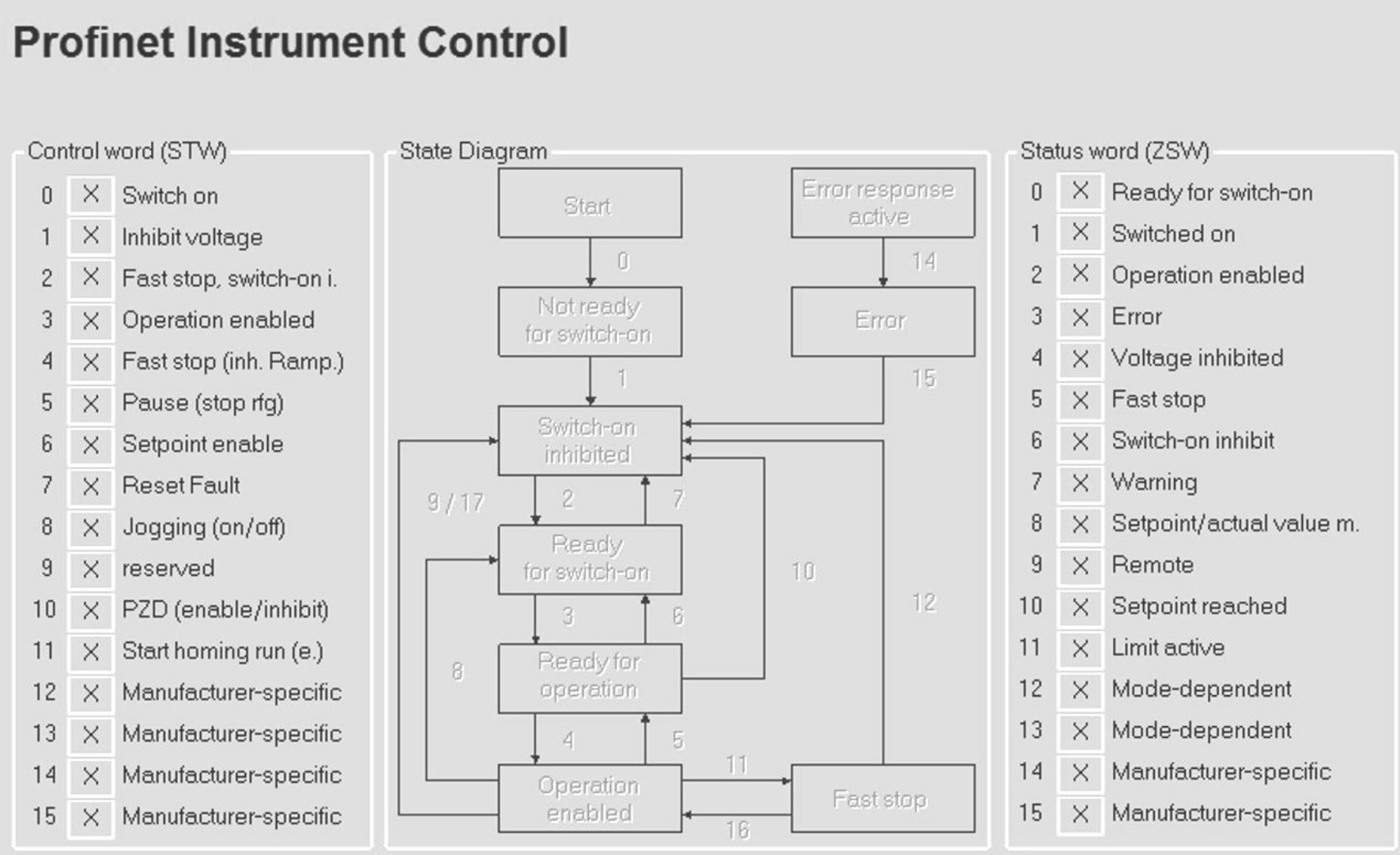
On this screen page the individual bits of the control word (STW) and the status word (ZSW) are shown. The device status resulting from the status word is visualized in the status machine. The current status is shown as black, all others are grey. Additionally the previous status is shown by emphasizing the number of the appropriate arrow.
|
Copyright © 2020 |