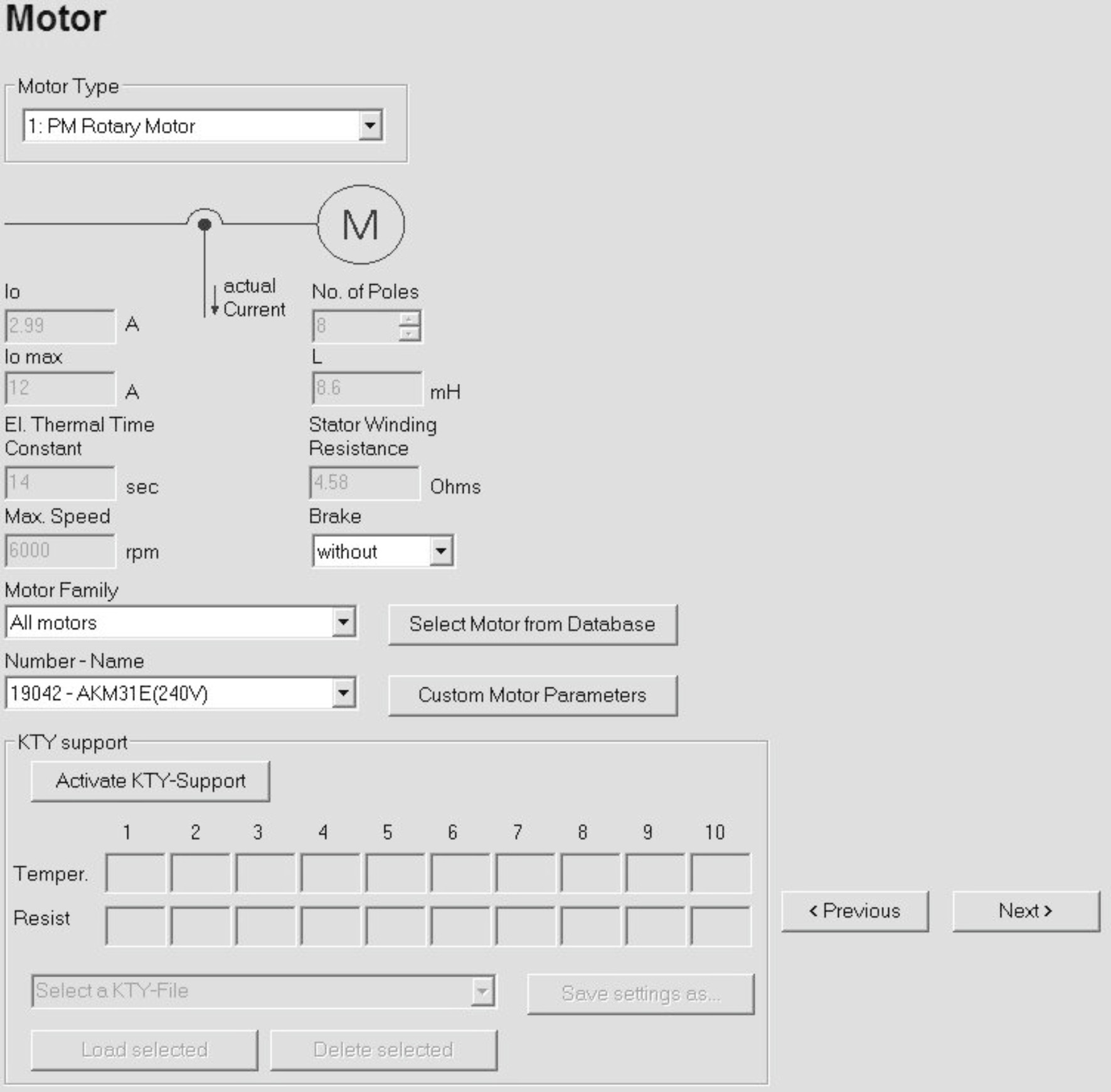
| Feedback |
Setting the motor-related parameters .
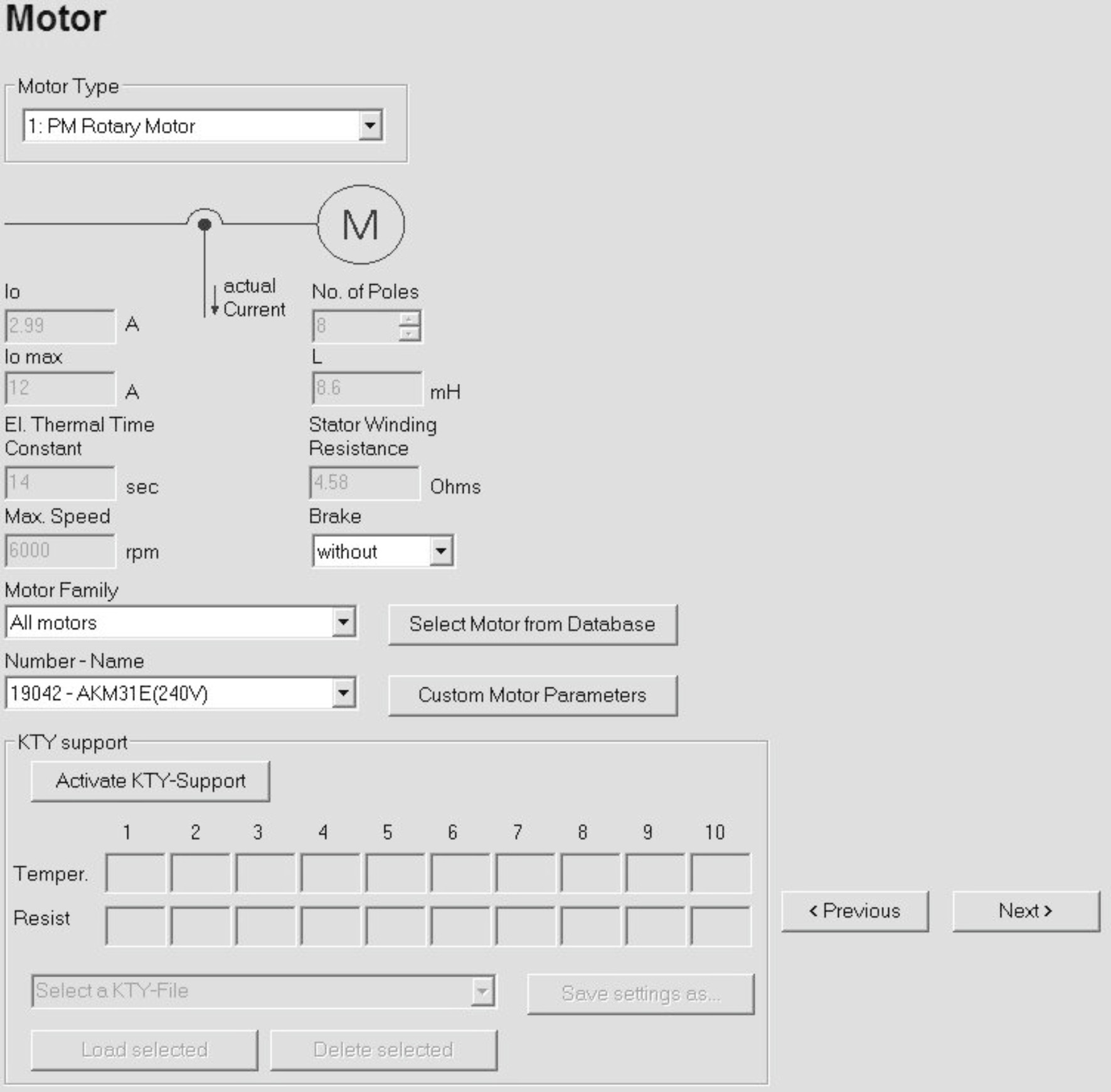
Motor data saved in the servo amplifier:
Select the motor type being used from the Motor Family selection list. In doing this, you also limit the individual motors displayed to those of a single motor family. Now select your motor in the Number-Name field.
Motor data saved in an external file:
Select a motor from an external database file (“Select Motor from Database” button). If your motor is not included in the database, enter the parameters for a user-defined motor yourself.
The displayed parameters cannot be edited. If you want to change individual data, do so via the “Custom Motor Parameters” button.
|
Screen text |
ASCII Parameter |
|---|---|
|
Motor Type |
|
|
Io |
|
|
Io max |
|
|
El. Thermal Time Constant |
motor-dependant constante |
|
Max. Speed |
|
|
Motor-Family |
selection of a motor family stored in the servo amplifier |
|
Number - Name |
|
|
No. of Poles |
|
|
L |
|
|
Stator Winding Resistance |
|
|
Brake |
|
|
Pole-Pair Pitch |
MPITCH (with PM Linear Motor only) |
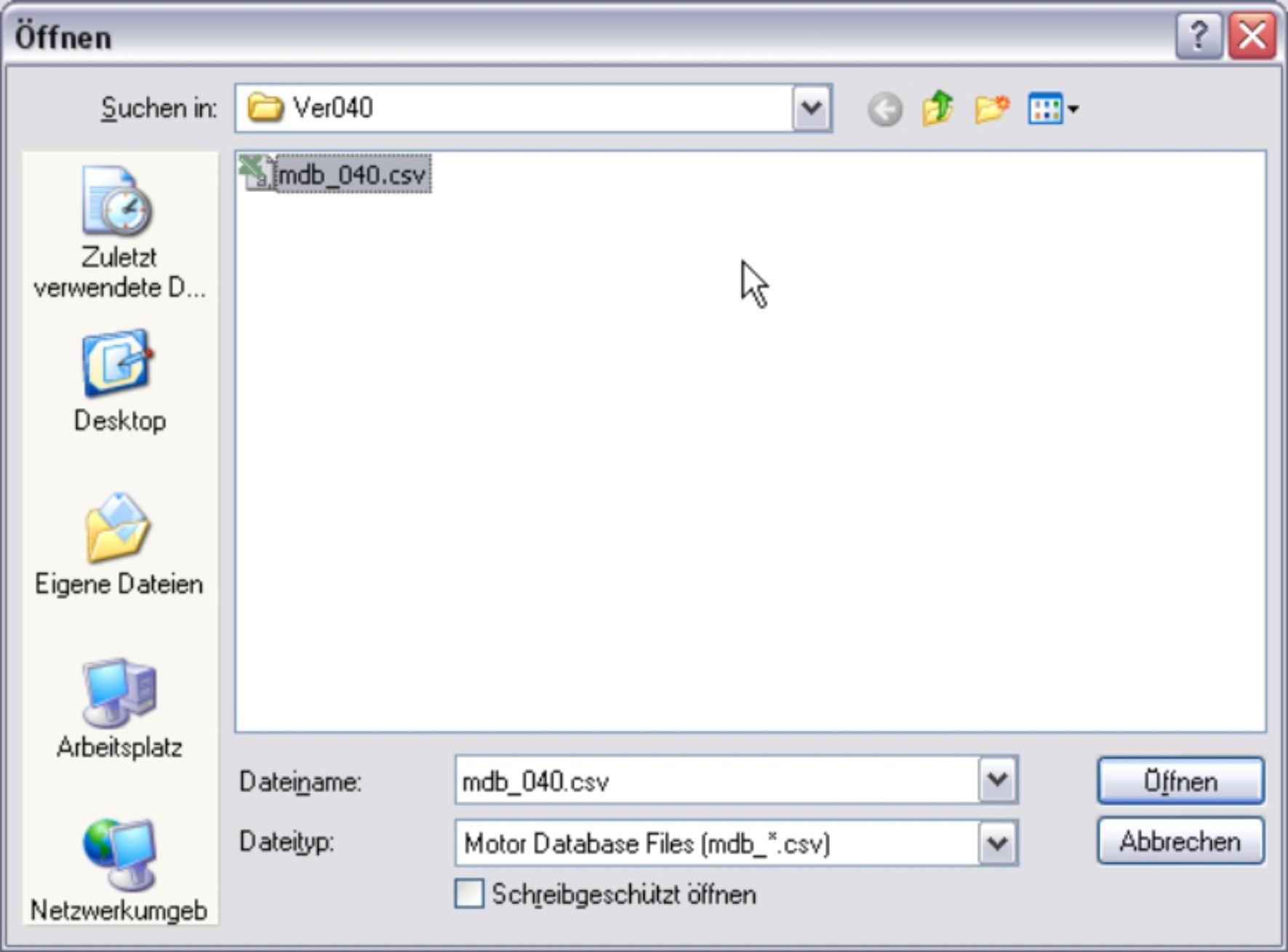
Open the database (usually with CSV format).
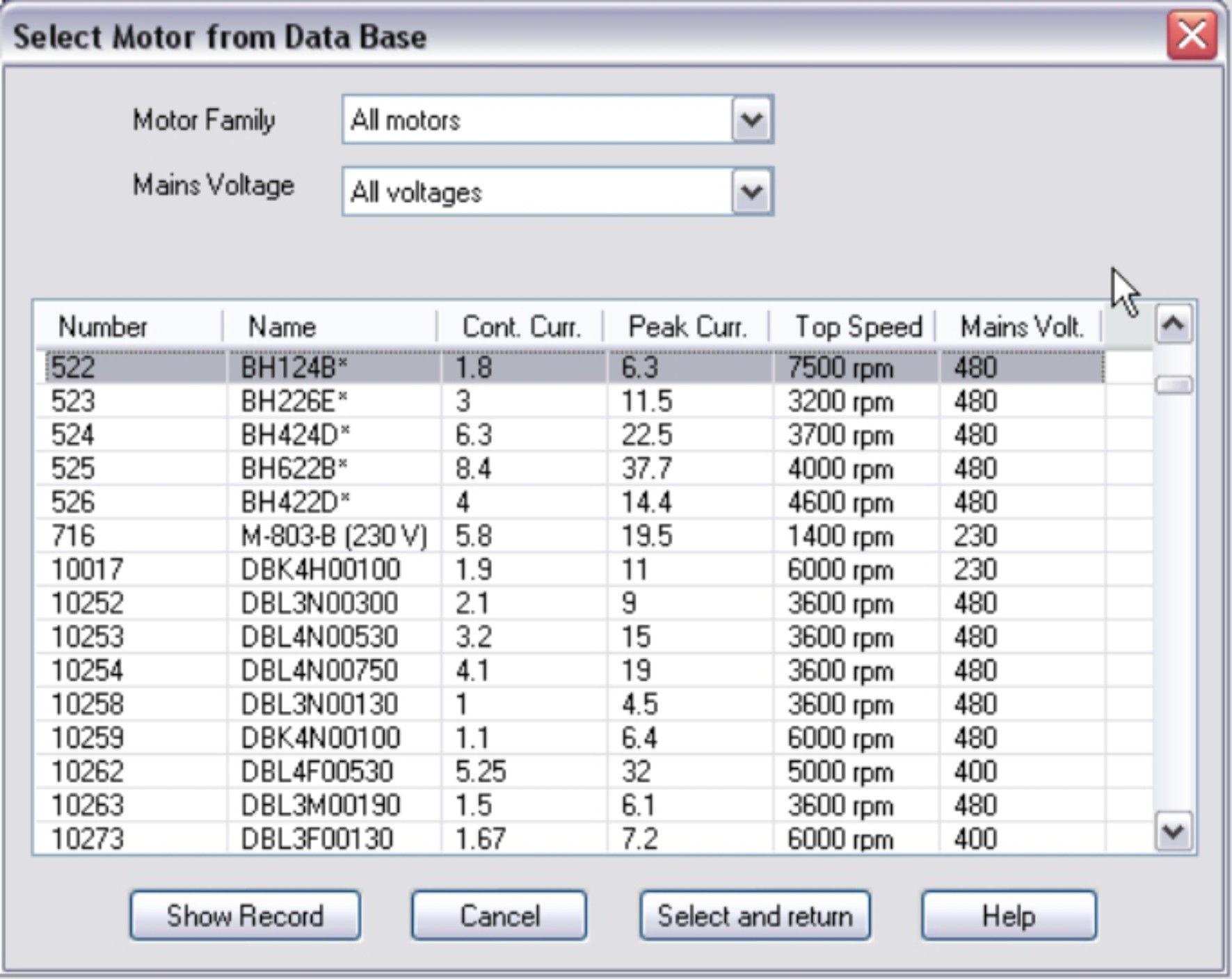
All available records are listed. You can select two filter criteria for reducing the number of listed records. Select the requested record. You can view the record parameters and check them.
If everything is ok, click "Select and Return". The record data are transmitted to the corresponding parameters in the setup software.
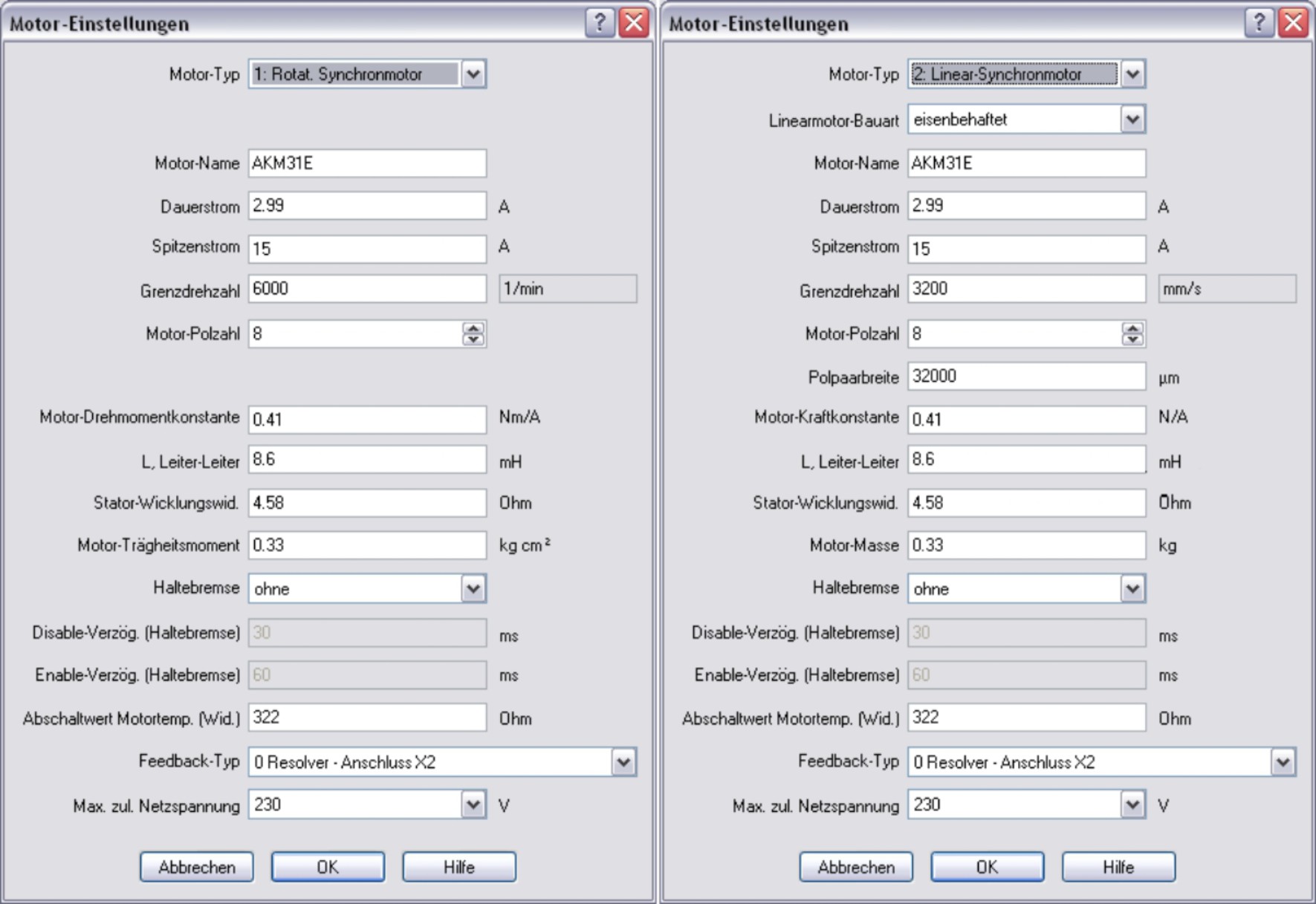
Setting parameters for a customer-specific motor.
|
Screen text |
ASCII Parameter |
|---|---|
|
Motor Type |
|
|
Linear Motor Type |
(with PM Linear Motor only) |
|
Motor Name |
|
|
Cont. current |
|
|
Peak current |
|
|
Maximum Speed |
|
|
Motor Poles |
|
|
Pole-Pair Pitch |
MPITCH (with PM Linear Motor only) |
|
Motor torque constant (Force conctant with linear motors) |
|
|
L, line-to-line |
|
|
Stator Winding Resistance |
|
| Motor inertia | |
|
Brake |
|
|
Disable delay (brake) |
|
|
Enable delay (brake) |
|
|
Thermistor Switch-off Treshold |
|
|
Feedback Type |
|
|
Max. allowed line voltage |
Hints for evaluating motor parameters: see application note Tuning of an unknown motor.
Hints for sensorless operation of asynchronous motors: see application note Asynchronous machine - U/f Control.
Hints for the use of DC motors see application note DC Motor Setup.
If a KTY temperature sensor is installed in the motor being used, click on the “Activate KTY Support” button. The servo amplifier can detect the absolute temperature at the measuring point if it knows the characteristic of the sensor. Each sensor characteristic can be reproduced with sufficient accuracy using 10 points. The typical KTY types are already included in the selection list. Select the Kollmorgen KTY type and click on “Load Selection”. The values saved will be transferred to the characteristic table.
If the KTY type for your motor is not included in the list, you can enter 10 points for its characteristic in the table and save the settings using the “Save Settings As...” button.
|
Copyright © 2020 |