Online Help for Setup Software DRIVE.EXE
Valid for DRIVE.EXE Revision 5.53 KS285, edition March 2018
This document is a translation of the genuine German version.
Contents
General
Screen pages
How to use the Online Help
The Online Help can be used like an Internet website with links, navigation
frame and back/forward buttons. Clicking on an ASCII parameter name in
the text (blue, underlined) opens the corresponding description of the
ASCII Object Reference
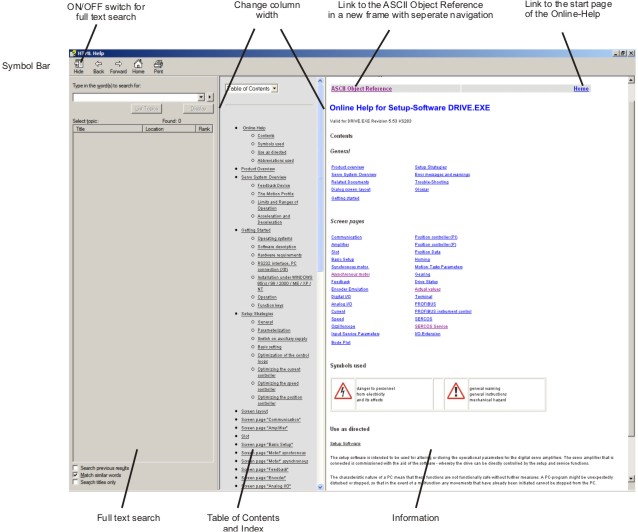
Navigation
All frames are visible only, if you started the Online Help from the menu
bar of the setup software. If you use function key F1, the fulltext search
frame and the text frame are visible only. In this case you can restart
the help system by clicking the symbol "Home".
Full text search
The button ON/OFF activates/deactivates the full text search frame.
|

|
If, despite the SHOW button being pressed, the window in which you enter
a search term does not open the first time the help system is called, the
search-window column width is preset to “0” by the operating system. In
this case, modify the column width by dragging the gray column separator
at the left edge of the window, a process with which you should be familiar
from WINDOWS.
|
Symbols used
|

|
danger to personnel
from electricity
and its effects
|
|

|
general warning
general instructions
mechanical hazard
|
Use as directed
Setup Software
The setup software is intended to be used for altering or storing the operational
parameters for the digital servo amplifiers. The servo amplifier that is
connected is commissioned with the aid of the software - whereby the drive
can be directly controlled by the setup and service functions.
The characteristic nature of a PC mean that these functions are not functionally
safe without further measures. A PC-program might be unexpectedly disturbed
or stopped, so that in the event of a malfunction any movements that have
already been initiated cannot be stopped from the PC.
|

|
The manufacturer of the machine must carry out a risk assessment for the
machine, and is responsible for the functional, mechanical and personnel
safety aspects of the machine. This applies especially to the initiation
of movements with the aid of functions in the commissioning software.
Only
personnel who have extensive knowledge in the fields of drive technology
and control technology are permitted to carry out online parameter setting
of a drive that is running.
Sets of data that are stored on data media are
not safe from undesirable alteration by third parties. So after you have
loaded a set of data, you must check all the parameters before enabling
the servo amplifier.
|
Abbreviations used
The abbreviations used are explained in the table below.
|
Abbrev.
|
Meaning
|
|
AGND
|
Analog ground
|
|
AS
|
Restart Lock, option
|
|
BTB/RTO
|
Ready to operate
|
|
CAN
|
Fieldbus (CANopen)
|
|
CE
|
Communité Europeenne (EC)
|
|
CLK
|
Clock
|
|
COM
|
Serial interface for a PC
|
|
DGND
|
Digital ground
|
|
DIN
|
Deutsches Institut für Normung
|
|
Disk
|
Magnetic storage (diskette, hard disk)
|
|
EEPROM
|
Electrically erasable/programmable memory
|
|
EMV
|
Electromagnetic compatibility
|
|
EN
|
European standard
|
|
IEC
|
International Electrotechnical Commission
|
|
ISO
|
International Standardization Organization
|
|
LED
|
Light-emitting diode
|
|
MB
|
Megabyte
|
|
NI
|
Zero pulse/mark
|
|
NSTOP
|
Limit-switch input for CCW rotation
|
|
PC
|
Personal Computer
|
|
PGND
|
Ground for the interface
|
|
PLC
|
Programmable logic controller
|
|
PSTOP
|
Limit-switch input for CW rotation
|
|
RAM
|
Volatile memory
|
|
RBallast
|
Regen resistor
|
|
RBext
|
External regen resistor
|
|
RBint
|
Internal regen resistor
|
|
RES
|
Resolver
|
|
ROD
|
Incremental encoder output
|
|
SRAM
|
Static RAM
|
|
SSI
|
Synchronous serial interface
|
|
UL
|
Underwriter Laboratory
|
|
V AC
|
Alternating (AC) voltage
|
|
V DC
|
DC voltage
|
|
VDE
|
Verein deutscher Elektrotechniker
|
|
XGND
|
Ground for the 24V supply
|